Fiber laser cutting machine cutting technology is widely used in the manufacturing industry. Co-edge cutting is an effective way to reduce processing costs and improve production efficiency. This tutorial will show you how to use the whole plate co-edge technology to achieve the seven-character co-edge method of fiber laser cutting machine without displacement, without notch micro-connection, and reduce the number of perforations. Please follow the steps below to easily master this simple and easy-to-use technique.
Step 1: Import and sort the workpiece
Import the workpiece you want to cut.
Use the box selection tool to select the workpiece.
Click the "Sort" button to expand the drop-down triangle.
Check the "Small picture priority" option and click "Sort".
Click "Explode" in the outer frame area.
Step 2: Delete and merge line segments
Delete the unnecessary line segments above.
Use the box selection tool to select the seven-character line segment.
Click the "Merge connected lines" button.
Confirm the operation.
Step 3: Set the cutting order and direction
Select the line segment on the left and set the cutting direction to upward.
Click the "Reverse" button.
Set the line segment to the first cutting order.
Step 4: Create multiple copies of the workpiece
Copy the workpiece into four rows and five columns, a total of 20 copies.
Step 5: Close the line and set the last cutting order
Click the line tool to close the seven-character co-edge figure.
Select the closed line.
Set the line to the last cutting order.
Note: If you have high requirements for the product, you can add a lead to the starting edge.
Step 6: Simulate and check the cutting path
Click the "Simulate" button to check whether the cutting path is correct.
Step 7: Set multi-layer cutting
Select any line segment and set it as an unclosed figure.
Set the line segment to the purple layer.
Set the line segment of the first cut to the green layer.
Step 8: Set process parameters
Enter process settings.
Set the cutting band perforation parameters for the green layer.
Set the cutting non-perforation parameters for the purple layer, and the cutting parameters are consistent with the green layer.
After completing the above steps, you will successfully implement the seven-word co-edge technique of fiber laser cutting machine for the whole plate co-edge without displacement. Now, you can try to apply this method in actual production to improve production efficiency and save time and cost.
Add: Lotus Road, Li Cheng District, Jinan City, Shandong province, China.